As a popular addition to the Restaurant POS, Integrated Online ordering has become critical to a restaurant’s success and growth strategy. With more people seeking convenience, the way consumers order food has dramatically changed. Most customers expect and prefer to be able to place orders from the comfort of their smartphone or computer while also being aware of the high costs associated with third-party ordering. As a restaurant owner or manager, understanding how to implement and optimize online ordering will help with growing your restaurant’s revenues and profits.
How does integrated online ordering contribute to business growth?
It opens new revenue streams. Customers love the ability to place an order at their own pace, this flexibility leads to higher customer satisfaction and, more importantly, increased loyalty. Customers spend more when ordering online compared to traditional phone ordering, plus when customers know they can count on your platform to deliver a smooth online ordering experience at a better price, they’re more likely to return.
However, convenience and cost savings to the consumer isn’t the only benefit. With Integrated Point of Sale Online Ordering, orders with a modern point of sale solution like EdgeServ POS flow directly to your kitchen printers or kitchen display, which streamlines operations by automating the order entry process, speeding up order fulfillment, and minimizing the chance of errors. By being in control of your online ordering data you’ll also have access to valuable insights and reporting. This allows you to analyze customer behavior, track purchasing trends, and tailor your marketing efforts to meet your customers’ needs.
Commission Free Integrated Online Ordering System vs. Third-Party Platforms
Are you currently using or have used third-party platforms like Door Dash, Grubhub, or Uber Eats? While these services can seem like an easy way to get your food into customers’ hands, they come with a significant downside: high commission fees, which can range anywhere from 15% to 30% per order and can eat into your profit margins quickly.
Commission-free integrated online ordering gives the restauranteur control over the customer experience, while drastically reducing the costs associated with accepting online ordering. The entire ordering process happens within your branded environment. When customers order through third-party platforms, they’re interacting with that platform’s brand—not yours, which can dilute your restaurant’s identity and make it harder to build a loyal customer base. You control everything from the look and feel of the menu to how customers are communicated with throughout the process, like sending text messages with order status. This consistent branding helps reinforce your restaurant’s identity and keeps your customers engaged with your brand.
Strategies to Optimize Your Online Ordering System
Enhance the Customer Experience
One of the best ways to ensure your online ordering system drives growth is by making it as user-friendly as possible. Think about your customers’ journey and ask yourself these questions:
-
Can they easily find your direct link, either on your website, social media or Google?
-
Is the checkout process smooth and straightforward?
-
Do they have the option to customize their orders?
-
Is it easy to add notes?
A clean, intuitive interface is key to keeping customers happy. The fewer clicks it takes to complete an order, the better. Additionally, mobile optimization is critical since most customers will be placing orders from their smartphones. Ensure your site is responsive, loads quickly, and is easy to navigate on smaller screens.
Effective Promotion of Your Online Ordering System
You can have the best system in the world, but it won’t matter if no one knows about it. Start by promoting your online ordering capabilities across all your digital channels.
Make your Online Ordering Link prominent on your website, also share on your social media profiles often. Email marketing is another effective tool. Send out emails to your existing customer base promoting the ability to order online directly through your system.
Lastly, ensure you set up your direct online ordering link in your Google Business Profile so a third-party platform isn’t automatically added. When customers search for your restaurant on Google, you want the first link they see to direct them to your platform, not a third-party site. If you don’t know how to set it up, see instructions below:
1. Go to your Business Profile.
2. To set your online ordering options:
-
-
With Google Search, select Food Ordering.
-
With Google Maps, select Edit Profile > Food Ordering.
-
3. Insert link from the list of options.
4. Select Set as preferred.
-
Toggle to set the ordering option as preferred for pickup or delivery.
Important: In some countries and regions, direct order experiences and other order links appear under the "Order online" button. However, in certain regions, "Place an order" links appear separately on the profile.
This small tweak can make a big difference by driving customers directly to your own platform, you not only avoid commission fees but also ensure that the customer experience is consistent and fully within your control.
As the restaurant industry continues to evolve, online ordering is no longer just a convenience—it’s a critical component of your business strategy. An optimized online ordering system can drive significant growth, from increasing revenue to improving customer satisfaction and loyalty.
---
Cervion Systems is a Point of Sale provider with offices in Arizona, New York, Pennsylvania, and South Florida. Founded in 1996, with over 25 years of professional POS service experience, Cervion is the leading VAR (value-added reseller) offering restaurant Point of Sale. Cervion provides restaurants and bars with local sales and service, modern Apple iPad point of sale systems, and affordable programs for new and existing restaurants. Please contact Cervion Systems at 877.476.7246 or sales@cervion.com